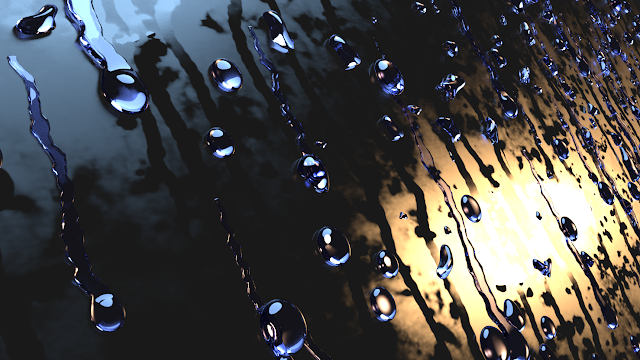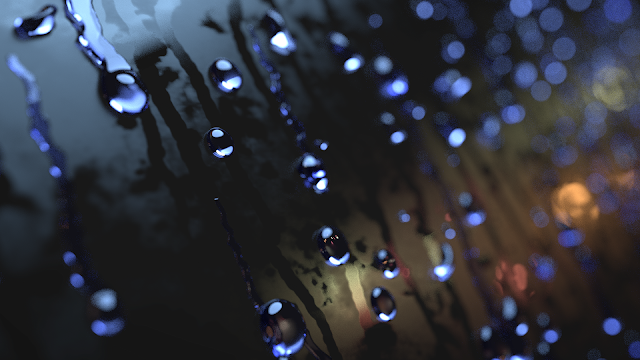This is 3rd Interior scene practice that I started doing. In order to explain more about this work, I first have to introduce myself.
As a blender lover, an artists and a designer, I also love listening to musics and playing the musical instruments. So here, in Korea, I decided to get a tutor for my bass guitar so asked few of the people I know whether I can get a bass guitar lesson. And some people said yes. So I decided to visit the studio where the guy who is going to teach me the bass guitar, and the studio was absolutely a disaster.
Apparently, the teacher told me that he was going through series of constructions for remodeling.
At that moment, I thought: 'Ah! What if I design this interior?'
...So that's how I started working for this.
Interior Source: Narnia's Closet
As a blender lover, an artists and a designer, I also love listening to musics and playing the musical instruments. So here, in Korea, I decided to get a tutor for my bass guitar so asked few of the people I know whether I can get a bass guitar lesson. And some people said yes. So I decided to visit the studio where the guy who is going to teach me the bass guitar, and the studio was absolutely a disaster.
Apparently, the teacher told me that he was going through series of constructions for remodeling.
At that moment, I thought: 'Ah! What if I design this interior?'
...So that's how I started working for this.
Interior Source: Narnia's Closet
This is the basic modeling of the interior with lighting. However, there seems to be too much noise.
I tried to adjust the noise, however, it seems to not go off. So I just decided to go on.
 |
| Light Adjustment |
After getting the lightings right, I started to add the textures.
To be continued...